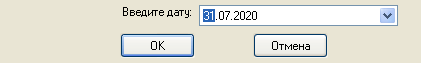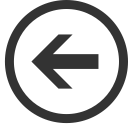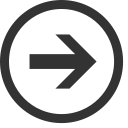How to create an FTC
Funds transfer certificate (FTC) are needed if the courier service company accepts money for goods from recipients; for example, while working with online stores. The courier delivers the desired product and collects money from the recipient for this product. Thus, the money of the online store is accumulated in the courier service company. To transfer this money to an online store (client), funds transfer certificates are formed in the system.
This article describes only the scenario for creating an FTC. For more details, see the article «Funds/Shipment Transfer Certificates».
To create an FTC:
- Go to the Clients tab.
- Select a client → right-click → Create funds transfer certificate.
- Enter the end date of the period for which the certificate is issued. The system determines the beginning of this period on the basis of previous certificates. If you create the first FTC, then all orders created no more than 150 days before the end date of the period will fall into it. 150 days is the default value that can be changed by the system administrator.
- Click OK and wait for the completion of the certificate formation. It will be available in the top menu section Documents > Funds/Shipment Transfer Certificates.
|
Previous step |
Следующий шаг |