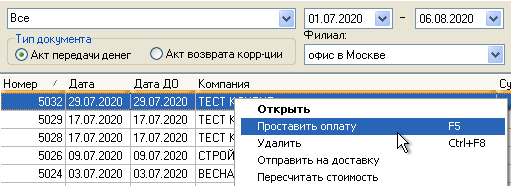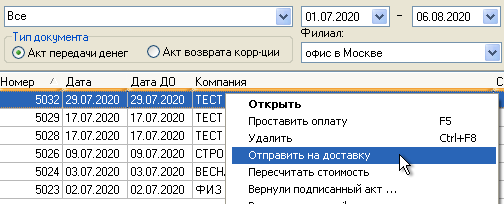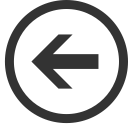How to close the FTC
To close the funds transfer certificate (FTC), the courier service company must return the money to the client for their goods. From a system perspective, the FTC is closed when it has a Due Date. The system can process two main payment methods: cash, cash by courier.
This article describes only scenarios for closing the FTC. For more details, see the «Funds/Shipment Transfer Certificates» article.
Cash payment
This method is suitable if the client himself retrieves the money from the courier service office. To close the FTC:
- In the top menu of the program, click Documents → Funds/Shipment Transfer Certificates.
- Select the time period in which the required certificates fall.
- Select the required FTC → right-click → Post payment. If a delivery order has been created for the selected FTC, it will be impossible to post the payment.
- Enter the payment date and click OK.
Delivery of the cash by a courier
The courier service company can send cash to the customer with a courier. The system supports order creation based on a FTC. Such an order has a cash on delivery with a negative amount. The service may be chargeable. To close the FTC:
- In the top menu of the program, click Documents → Funds/Shipment Transfer Certificates.
- Select the time period in which the required certificates fall.
- Select the required FTC → right-click → Dispatch. The system will create a new order, where the sender is the courier service, and the recipient is the client. For this certificate, the system will block the Post payment function and the Payment date field.
- Assign the order to the courier for execution. When the order receives the delivery status "Delivered", the system will set the payment date for the FTC.
|
Previous step |