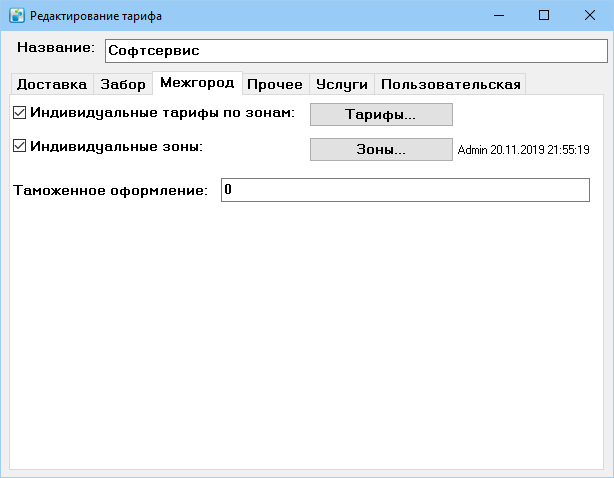Rates
In MeaSoft delivery rates are presented in the following ways:
- client rates. For more information see «Client rates»;
- courier rates. Affect courier's wage. For more information see «Wage»;
- agent rates. Determine the cost of counterparty services. For more information see «Agent rates».
Содержание
Client rates
Establish the client's delivery cost. They are divided into:
Individual rates can be set up for customers for both city and intercity delivery.
The table below gives links to sections with descriptions and displays the settings for customer plans:
| Rate scope | General rates | Individual rates |
|---|---|---|
| City and region | References Rates | - checkbox in the client card; - by copying the general rate; - variable References > Variables > Clients > Individual rates |
| Intercity | References Rates by zones | - Rates > Intercity; - by copying the general rate |
Preliminary steps
Before setting up the plan, follow these steps:
- Create urgency modes.
- Outline delivry zones if necessary.
Billing with unified zoning is maintained by zones on the map.
City delivery
City shipments are charged using the Rates.
Intercity delivery
Setting up intercity rates involves filling in the data in the following tables one by one:
- Zones. Table of recipient and sender cities, at the intersection of which the zone number is defined as a numeric value for another table — Rates by zones.
It is recommended to enter only the regional centers in the table. Other localities of the region are charged with factors in the regional center's records; - Rates. Rate table of shipments by zones allows you to configure the cost of delivery depending on the weight, urgency mode and number of shipments.
General intercity rates
General intercity rates are set using three references of the main system menu Refernces > Intercity:
- Cities — the reference allows you to add a locality that does not exist in the system;
- Zones — delivery zones are established;
- Rates by zones — rates are set for the specified zones.
It is recommended to set up rates for the main delivery cities first. Later, if necessary, add small cities to which there was at least one delivery.
Individual intercity rates
Intercity rates can be set individually from client rate card.
To set up an individual rate, go to References > Rates, open the desired rate and on the tab Intercity check the boxes Individual rates by zones and Individual zones. The procedure is the same as for the general settings of zones and rates.
If an individual intercity rate is set, it overrides the general intercity rate.
Тарифы агентов
Тарифы агентов хранятся в справочнике Филиалы.
Чтобы создать тариф агента:
- Откройте Справочники > Межгород > Филиалы, выберите филиал в списке и в карточке филиала перейдите на вкладку Тариф.
- С помощью кнопок Зоны и Тарифы по зонам настройте зоны и тарифы по зонам аналогично настройке тарифов на междугородную доставку.
Чтобы увидеть агентскую цену, откройте карточку корреспонденции, перейдите на вкладку Межгород и справа от поля Отв. филиал нажмите на кнопку ![]() . Откроется окно с агентским тарифами. Таким образом можно увидеть, какие филиалы или ПВЗ могут доставить корреспонденцию в указанный город с учетом их ограничений.
. Откроется окно с агентским тарифами. Таким образом можно увидеть, какие филиалы или ПВЗ могут доставить корреспонденцию в указанный город с учетом их ограничений.
Если окно с агентскими тарифами не открывается, значит не выполнены следующие условия:
- на вкладке Тарифы в карточке филиала должны быть настроены зоны доставки в город-получатель, указанный в карточке корреспонденции;
- филиал подходит по условиям доставки: максимальный вес, прием платежей, оплата картой;
- в карточке филиала должен быть установлен флажок Работающий.
Подчиненные филиалы отображаются, если включена переменная Справочники > Переменные > Корреспонденция > Использовать только доступные города и настроены зоны доставки филиалов.