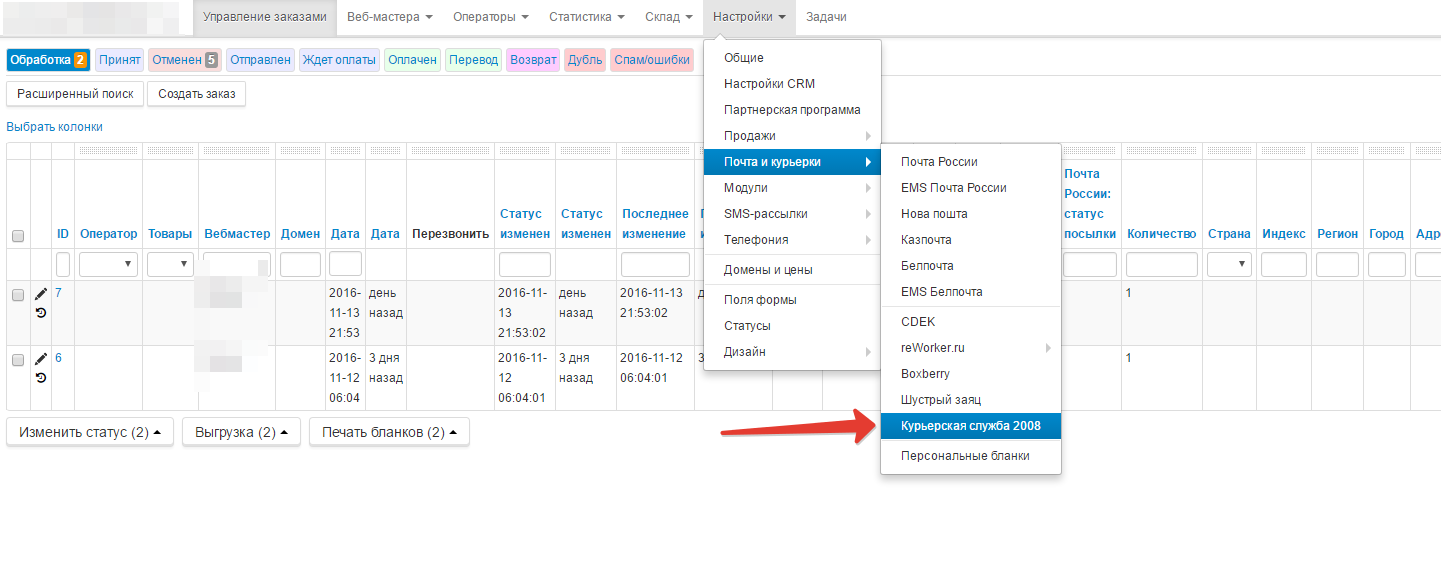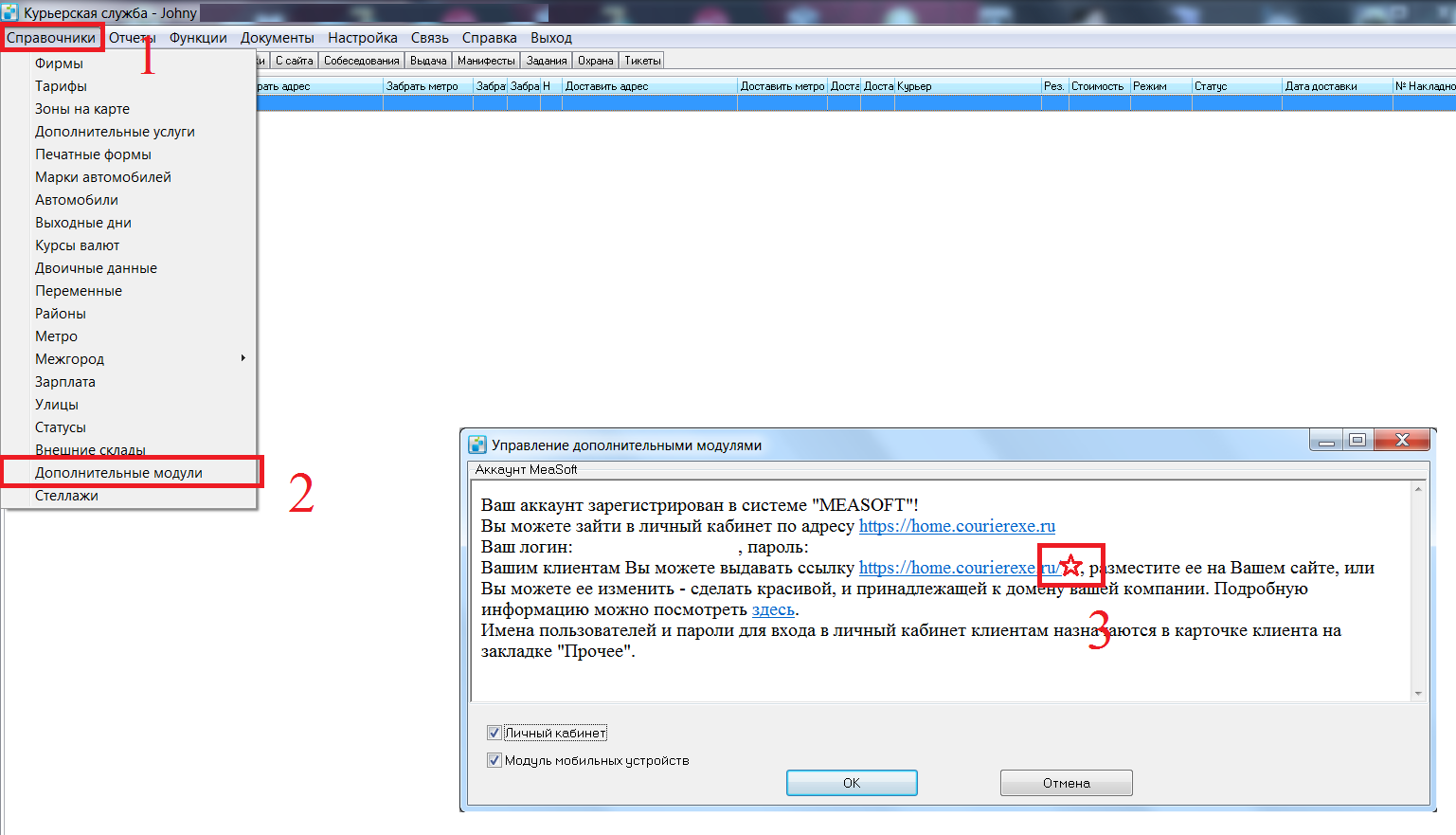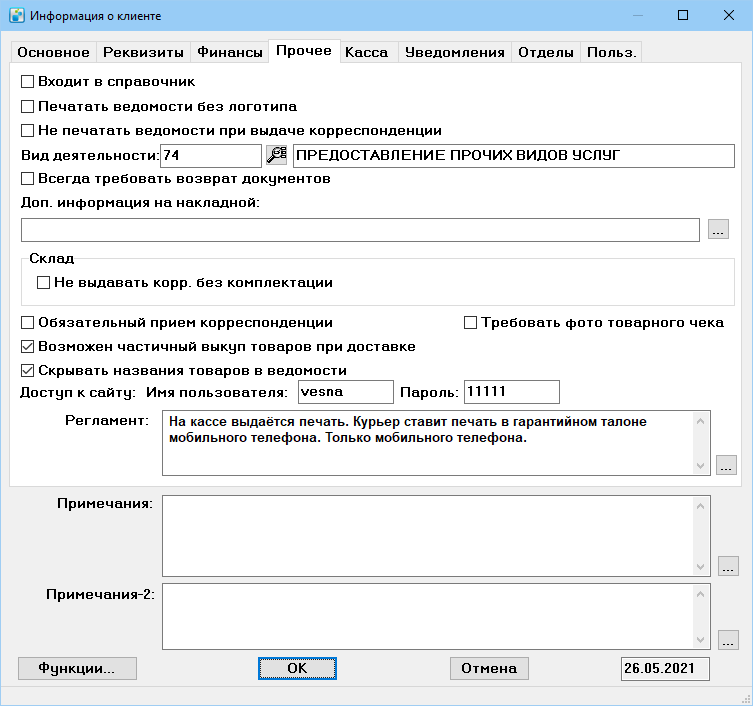API Documentation
MeaSoft has an option of integration by means of XML API under HTTP POST protocol.
The API is designed for integrating customers (online shops and other companies ordering delivery) with courier services working under MeaSoft.
If you are an aggregator who transfers customer data and a courier service keeps separate accounts for settlements with each client, you will probably have to log in using different user accounts.
If you are a service partner and orders will be transferred to you from a delivery service, you can take the orders using clients=AGENTS in the statusreq query. For that purpose we have a platform for external integration but service partners can be added only on our side. Please, send us your commercial purpose, description of your service and we will gladly consider them.
When writing the given documentation we assume that a person reading it has the level of expertise in coding sufficient for understanding the contents of this documentation, has a knowledge of XML and integration development environment. If you are not qualified as a developer you will have to hire a professional developer to implement your project.
If you still have questions after reading the given documentation, feel free to ask them via e-mail support@courierexe.ru. In your e-mail message you should introduce yourself, leave your contact information (your phone number, Skype login) and the name of the company that you want to integrate with.
CMS Integrations
You can download the modules presented in the table to integrate with popular CMS.
The given modules are shared for free without any guarantee on the part of the developer. The online store bears full responsibility for correct data transfer. They modules are not intended for complete automation of your interaction with the courier service. They help online shop developers build integration with courier services. However, we will appreciate if you inform us about your needs or discrepancies found in our modules – this allows us to consider your demands when developing new versions of our modules.
| Content Management System (CMS) | Download | Comment |
|---|---|---|
| Install | Supports version 14.5 and higher. | |
| Download | Supports version 1.5.2.0 and higher (including 2.x) | |
| For version 1.5.5.1 For version 2.0 For version 2.3 For version 3.0 |
Supports version 1.5.5.1 and higher. Select a module for your OpenCart version. Alternative third-party module | |
| Install module Install plugin |
The module is designed for sending orders to delivery service, while the plugin calculates delivery cost on creating an order. | |
| PROMO company site | The PROMO company has developed the module. Contact PROMO to set up integration between MeaSoft and ADVANTSHOP. | |
| Configure using MeaSoft client account | Guide | |
| Configure using Leadvertex account | ||
| RetailCRM | Configure using MeaSoft client account | |
| - | Alternative third-party module | |
| Download | Integration with Virtuemart is available only. | |
| Download | ||
| Integrate with MeaSoft | ||
| Alternative third-party module | Alternative third-party module | |
| Download | ||
| Download | Supports versions 4.10 and higher. |
Test Account
For debugging you can access your test client account at
https://home.courierexe.ru/8 login test password testm
In the Integration > Debug, you can execute API requests for debugging purposes and see sent requests. You will see all created orders on the Placed Orders tab.
To simplify the process of integration, you can download the example of addressing the service using PHP.
Account for Integration
Use the following credentials:
- Extra client code. This is a digital code, company`s unique identifier. Request this parameter from the courier service you are integrating with. You can see this code in MeaSoft desktop interface by using its main menu Reference > Additional Options. Extra code is given in the second hyperlink (it is marked with an asterisk on the screenshot below):
- Login. It is a user name for client account and API. Courier service creates login in the client card on the Other tab in the User name field. You will probably have to create a new client card (shown on the screenshot below) in MeaSoft software.
- Password. It is a password for client account and API. Courier service creates password in the client card on the Other tab in the Password field. (shown on the screenshot below).
General Terms
Courier service provides access to a web service at https://home.courierexe.ru/api/. "/" (slash) on the end of the link is required. Use the following credentials for test access:
login: test password: testm extra client code: 8
Note that the test platform is open for everyone. Do not submit orders containing confidential information as any authorized user can see them.
To set up a working integration, request credentials from the courier service you are integrating with.
In the client account, use the Integration menu item for debugging purposes and see sent requests.
A client sends requests to the service by using HTTP POST, the service processes these requests and sends the execution result back. All requests and responses are submitted in the XML format. The encoding used is UTF-8. Dot sign is used as a decimal symbol. Dates are formatted as YYYY-MM-DD, and time is formatted as HH:MM.
Due to some XML features, the following characters in the text should be replaced:
-
<represents "<" -
>represents ">" -
&represents "&" -
"represents ".
Our API uses only HTTPS because it is a secure way to send sensible data.
However, in some systems it may lead to a failure. If your system cannot process encryption correctly, we recommend that you deploy a local HTTP server and set up a PHP proxy. How to use
The features described below are available according to your personal account plan.
Fair Usage Policy
To protect our service from improper use and DDoS attacks, we have defined fair usage levels:
- 30 tracking queries from a single IP address per 1 minute (use
statusreq). - 150 queries from a single IP address per 1 minute.
- 1500 queries from a single IP address per 20 minutes.
- 3000 queries from a single account per 1 hour.
- 200 MB text data downloaded per 3 hours.
If a limit is exceeded, the IP address is blocked for up to 3 hours.
Actions that result in blocking your IP address or account:
- Attacking our API with status queries with numbers of all you orders. Mind that the
trackingqueries are not intended for that, see description. These queries are especially bad at the top of the hour. - Sending queries like "Show statuses of all orders for the last 3 months" every 5 minutes.
Correct actions:
- To check order statuses, use
statusreqqueries with parameterchanges=ONLY_LAST. - When requesting for changed statuses, you must confirm that the statuses were sucessfully received by query
commitlaststatus.
Creating Order
Example of New Order
<?xml version="1.0" encoding="UTF-8"?>
<neworder newfolder="NO">
<auth extra="8" login="login" pass="pass"></auth>
<order orderno="111111">
<barcode>111111</barcode>
<sender>
<company>Ministry of Internal Affairs</company>
<person>I. I. Ivanov</person>
<phone>123-45-67</phone>
<town>Saint-Petersburg</town>
<address>Petrovka Str., 38, room 35</address>
<date>2021-03-22</date>
<time_min>09:00</time_min>
<time_max>14:00</time_max>
</sender>
<receiver>
<company>Ministry of Internal Affairs</company>
<person>Tom Wale</person>
<phone>123-45-67</phone>
<zipcode>125480</zipcode>
<town regioncode="78" country="RU">Saint-Petersburg</town>
<address>Petrovka Str., 38, room 35</address>
<pvz>124</pvz>
<inn>1112223335</inn>
<date>2021-03-22</date>
<time_min>09:00</time_min>
<time_max>14:00</time_max>
<deliveryPIN>1234</deliveryPIN>
<coords lat="55.680327" lon="37.604456"></coords>
</receiver>
<return>NO</return>
<weight>5.1</weight>
<return_weight>5.1</return_weight>
<quantity>2</quantity>
<paytype>CASH</paytype>
<service>2</service>
<return_service>1</return_service>
<type>3</type>
<return_type>3</return_type>
<courier>22</courier>
<price>387.5</price>
<deliveryprice VATrate="20">150</deliveryprice>
<inshprice>387.5</inshprice>
<receiverpays>NO</receiverpays>
<discount>120</discount>
<enclosure>Kids toys</enclosure>
<instruction>Check in the presence of the buyer, sign acceptance certificate</instruction>
<department>Accounting</department>
<pickup>NO</pickup>
<acceptpartially>NO</acceptpartially>
<costcode>cc12345</costcode>
<items>
<item extcode="abc123" quantity="1" mass="0.2" retprice="37.5" VATrate="0" barcode="2345625213125" textArticle="1" article="1" volume="3" origincountry="AUT" GTD="321546654" excise="15.20" suppcompany="ООО "Miller and Partners"" suppphone="79161234567" suppINN="1112223334" governmentCode="11223311">Race car</item>
<item extcode="abc124" quantity="2" mass="2" retprice="100" inshprice="100" VATrate="10" barcode="4645625213138" article="2" length="10" width="20" height="30" origincountry="004">Princess castle</item>
<item extcode="abc125" quantity="3" mass="0.3" retprice="50" inshprice="50" barcode="2345625213126" itemcode="44123" article="3" type="1">Clay mass</item>
</items>
</order>
</neworder>
Order Elements
- neworder is a root container, a mandatory element.
- newfolder is an attribute of a new order, possible values: YES, NO. If YES, a new order is created for the specified shipment in the courier service system. It is an optional element.
- order is a container used for description of one order, a mandatory element. A single neworder container can have a number of order containers to create several orders by using one query.
- orderno is an order number. It should be entered here if it is assigned by the client. In case it is not assigned, this field can be left empty. The system will generate its own number and send it back in the response. The system checks whether the specified number has been used within the current calendar year. If it already exists in the system, the order is not created, error 17 "Such number exists" returns.
- barcode is an order barcode. In case the customer uses barcodes for his dispatches and the barcode is different from the order number, the barcode is entered into this field. In case there are several packages and they are individually marked, underscore character can be used as a mask to indicate barcoded item number varying for different packages within one order.
For example: There are 20 items in order No. 123 packed in 3 packages. The client generates 3 barcodes for each package: CLNT0012301, CLNT0012302, CLNT0012303, where CLNT is a client prefix, 00123 is an order number, 01-03 is the number for each package in the order. In this case CLNT00123__ should be entered into the barcode field. Thus, MeaSoft knows the last 2 characters can be any values and will display barcodes for the same order. If it is not you who will print packing slips with the specified barcode, the barcode must not exceed 25 characters, otherwise it cannot be fully seen on the standard printing forms.
- sender presents the information about order sender. It is an optional container.
<sender>
<company>Name of sender company</company>
<person>Sender company contact person</person>
<phone>Sender phone number, email</phone>
<town>Sender location in the "[name] city" format</town>
<address>Sender address</address>
<date>Pickup date in the "YYYY-MM-DD" format</date>
<time_min>Desired pickup time in the "HH:MM" format</time_min>
<time_max>Desired pickup time in the "HH:MM" format</time_max>
</sender>
- receiver is the information about the recipient. It is a mandatory container.
<receiver>
<company>Name of the recipient company</company>
<person>Recipient company contact person</person>
<phone>Recipient phone number, email</phone>
<town regioncode="Region code"> Recipient location in the "[name] city" format</town>
<address>Recipient address</address>
<date>Delivery date in the "YYYY-MM-DD" format</date>
<time_min>Desired delivery time in the "HH:MM" format</time_min>
<time_max>Desired delivery time in the "HH:MM" format</time_max>
</receiver>
- company is a recipient company.
- person is a contact person's name. At least one field should be filled in – either company or person.
- phone is a phone number. You can specify several phone numbers and emails.
- town is the name of the town.
For the town tag, you can speify the value from the Regions reference in the regioncode attribute. The town is searched for in the specified region.
In the country attribute, you can specify the recipient country according to the ISO 3166-1 standard. For example: "AT", "AUT" or "040" for Austria.
Besides, the zipcode attribute value is considered when searching for a town.
You can use one of the following ways to fill in the Town field of the sender and receiver containers:
- location code
- 13-digit code from All-Russian Classifier of Addresses (Address Classifier used in Russia)
- 36-digit code from the address system Federal Information Address System(AOID)
- the name of the town (not recommended)
- coords — recipient coordinates. If not specified, they are determined automatically.
- paytype is a type of order payment. Possible values:
- CASH — cash on delivery (by default).
- CARD — by card on delivery.
- NO — no payment expected, the order is already paid. API adds an advance payment item with negative price value to the list of items, so that the order total is 0. The order receipt lists all items, their prices and the advance payment amount accourding to the Federal Law.
- OTHER means other types of payment. It is designed for making payments directly to the delivery service by using other types of payment: Webmoney, Yandex Money, online payment by card, other payment systems.
- OPTION — recepient selects the payment type. This type of payment is not transferred in the order. It is set automatically client settings.
- zipcode — postal code.
- weight — total order weight in kilograms.
- return_weight — total order return weight in kilograms.
- quantity — number of packages.
- service — delivery mode (service type). It is transferred as a code from the Urgency Kinds reference.
- type – shipment type. It is transferred as a code from the Shipment Types reference.
- return_type - return shipment type. It is transferred as a code from the Shipment Types reference.
- price — order amount. If the items container is present, this parameter is ignored and calculated automatically.
- deliveryprice— delivery fee. If the items container is present, the "Delivery" item is added to it.
- VATrate — value-added tax rate, integer.
- return — indicates whether return trip is required.
- return_service — return mode (type of service). It is transferred as a code from the Urgency Kinds reference.
- discount — order discount amount. The discount amount distributes between the order item prices, the cash on delivery amount decreases by the the discount amount. The "Discount" item is not created. Note that using this tag might lead to discrepancies in order total due to rounding errors. Avoid using this tag, specify the item prices already decreased by the discount amount.
- enclosure — task description.
- inshprice — declared value. If not specified explicitly, the value is calcuated automatically as order items prices total.
- instruction — instruction text for courier.
- courier — planned courier. It is transferred as a MeaSoft courier code.
- receiverpays — indicates whether recipient pays the delivery fee. If YES, the recipient pays, if NO, the sender pays.
- department — the order creator's department.
- pickup — indicates whether it is a pickup order. If YES, the entire order is considered to be the assignment for pickup, not for delivery. It is used for calling a courier to the sender's place to pick up shipments.
- acceptpartially — indicates whether the recepient can partially accept order items.
- items — a container describing order items. It is an optional container. It has the following attributes:
- item — item name.
- quantity — number of articles.
- mass — item weight in kg.
- volume — dimensional weight of an item in kilograms. If specified, the value substitutes the mass value.
- length — item length in cm.
- width — item width in cm.
- retprice — price of an article. Rounds to the hundredths. It must include all markups and discounts. It cannot be negative for item types 1, 2, 3.
- inshprice — declareed value of an article. Rounds to the hundredths. If not specified, considered equal to retprice.
- VATrate — VAT rate which is specified as integer percentage. If a value is not indicated, then “18” value is entered.
- barcode — item barcode.
- article — supplier SKU ID. Attention! Supplier SKU ID is required only for the items stored at the courier service warehouse and if cross-docking is required for them. In this case the system tries to associate the item with a corresponding item in nomenclature list. If the item is not found in the nomenclature list, the error message is displayed. If several items are found with the same supplier SKU ID, one of the IDs is selected randomly. It might result in incorrect cross-docking.
- itemcode — internal SKU ID/ You can use instead of supplier SKU ID. Attention! SKU ID is required only for the items stored at the courier service warehouse and if cross-docking is required for them. The system uses SKU ID to associate the item with a corresponding item in nomenclature list. If the item is not found, the error message is displayed.
- type — item type. Possible values:
- 1 — Goods. The default value.
- 2 — Delivery. The item is added automatically if order > deliveryprice is specified.
- 3 — Service
- 4 — Advance payment. The amount is specified. quantity is ignored, always "1". The amount in the order is displayed with the negative sign irrespective of the sign in the request. The item is added automatically if order > paytype=NO is specified.
- 6 - Credit payment. The amount is specified. quantity is ignored, always "1". The amount in the order is displayed with the negative sign irrespective of the sign in the request.
- 7 - Pickup. Use it if you have to pick up the items from the recipient. The amount in the order is displayed with the negative sign irrespective of the sign in the request.
- extcode — external line code. It is used to identify the order lines when obtaining statuses. It is an optional field.
- origincountry - origin country code according to ISO 3166-1.
- GTD — GTD number.
- excise — excise tax amount.
- suppcompany — supplier name if it is different from the sender.
- suppphone — supplier phone number if it is different from the sender.
- suppINN — supplier taxpayer ID if supplier is not the sender.
- governmentCode — Chestnyi ZNAK code. It is used to digitally mark goods. Specify all characters of the QR code excepting ASCII 29 character. If the code is unknown, specify "?". The courier will scan it when giving the item to recepient. Some processes may require using "!". In this case, the courier scans the item serial number, but it is not considered to be the digital mark code. If the field is filled in, quantity must be "1", otherwise an error returns.
- packages — a container describing order packages. It is an optional container. It has the following attributes:
- package — package name.
- code — internal line code.
- strbarcode — package barcode.
- mass — package weight in kg.
- message — message line.
- length — package length in cm.
- width — package width in cm.
- height — package height in cm.
- deliveryset — custom delivery rate setup. It has the following attributes:
- above_price — delivery fee if all order items are accepted by the recipient. It is "amount from" for the limit set in the below_sum tag.
- return_price — delivery fee if the order is returned.
- VATrate — value-added tax rate, integer.
- below — amount limit of the settings.
- below_sum — purchase amount limit.
- price — purchase amount within the limit.
- advprices — a container describing additional services. It is an optional container. It has the following attributes: To use it in the API, in the client account settings, enable the Additional services field for new order and pickup request.
- code — service code.
- value — service value. If service type is Boolean, set the value to True.
If you want to apply additional services (for example, delivery, cross-docking, lifting upstairs, etc.), specify them in the same items container as items without a SKU ID.
- costcode — employee cost code.
- overall_volume — total volume, m3. An optional virtual field. It is used to calculate the package dimensions. The calculation works only if every package contains zero values of length, heigth, or width.
Examples of responses
The example of a successful response
<?xml version="1.0" encoding="UTF-8"?>
<neworder>
<createorder orderno="AB23541" error="0" errormsg="success"></createorder>
<createorder orderno="55_6542" error="0" errormsg="success"></createorder>
<createorder orderno="AB23542" error="0" errormsg="success"></createorder>
</neworder>
The example of a response with an error
<?xml version="1.0" encoding="UTF-8"?>
<neworder>
<createorder orderno="AB23541" error="17" errormsg="Such number exists"></createorder>
<createorder orderno="AB23542" error="13" errormsg="empty company"></createorder>
<createorder orderno="AB23543" error="14" errormsg="empty person"></createorder>
</neworder>
The example of a response in case of the authorization error
<?xml version="1.0" encoding="utf-8"?>
<request>
<error error="1" errormsg="authorization error"></error>
</request>
The example of a response in case of a syntax error'
<?xml version="1.0" encoding="UTF-8"?>
<request>
<error>column:1 line:11 message:expected '>'</error>
</request>
Error codes in case of ordering
0 – No errors.
1 - Authorization error. (<auth login="" pass=""></auth> tags are missing, incorrect login or password).
2 - Empty response is sent (<neworder></neworder> container is missing in a XML document).
3 - Order amount is set incorrectly.
4 - Order weight is set incorrectly.
5 - Receiver`s town is not found.
6 - Sender`s town is not found.
7 - Receiver`s address is not filled in.
8 - Receiver`s phone number is not filled in.
9 - Receiver`s contact name is not filled in.
10 - Receiver`s company name is not filled in.
11 - The amount of declared value is incorrect.
12 - Article number is not found.
13 - Sender`s company name is not filled in.
14 - Sender`s contact name is not filled in.
15 - Sender`s phone number is not filled in.
16 - Sender`s address is not filled in.
17 - Order with this number already exists.
Order status query
Order Status Query Example
<?xml version="1.0" encoding="UTF-8" ?>
<statusreq>
<auth extra="8" login="login" pass="pass"></auth>
<client>CLIENT</client>
<orderno>1234</orderno>
<ordercode>34234</ordercode>
<givencode>234534</givencode>
<datefrom>2016-07-21</datefrom>
<dateto>2016-07-21</dateto>
<target>Car-making factory</target>
<done>ONLY_NOT_DONE</done>
<changes>ONLY_LAST</changes>
</statusreq>
The description of status query fields
statusreq is a root container. It is a mandatory element.
- auth is authorization. It is a mandatory element.
- client is an attribute of a customer or an agent. It is an optional element.
- CLIENT is an attribute of a customer, the default value
- AGENT is an attribute of an agent. In response the information on orders passed on to the agent for their delivery is returned
- orderno is an order number. It is an optional element.
- orderno2 is an order number from the list of urgent orders. It is an optional element.
- datefrom is a date “from”. It is a mandatory element.
- dateto is a date “to”. It is a mandatory element.
- target is a find string. It allows indicating the text that company name or receiver`s address contains.
- done can have the following values:
- ONLY_NOT_DONE - for undelivered only
- ONLY_DONE - for delivered only
- ONLY_NEW - for new only
- Empty - for all correspondence
- changes can have only one value - ONLY_LAST. If this parameter is set, all other parameters, except quickstatus, will be ignored. The description of this mode is given here: Newly changed statuses transfer
Please, note!
- Period of status query (datefrom and dateto containers) is limited to two months — two months to the date "to".
- In case both dates are not specified — dateto is accepted equal to the current date.
- In case dateto date is not specified — it is accepted equal to datefrom plus two months.
- In case datefrom date is not specified — it is accepted equal to dateto minus two months.
Examples of responses
The example of a successful response
<?xml version="1.0" encoding="UTF-8"?>
<statusreq count="23">
<order orderno="111111" awb="qwerty" orderno2="123123" ordercode="34534234" givencode="2345334">
<barcode>111111</barcode>
<sender>
<company>Ministry of Internal Affairs</company>
<person>I. I. Ivanov</person>
<phone>123-45-67</phone>
<contacts>
<phone>+74951234567</phone>
</contacts>
<town code="23432">Saint-Petersburg</town>
<address>Room 35, 38 Petrovka Str.</address>
<date>2014-03-22</date>
<time_min>09:00</time_min>
<time_max>14:00</time_max>
</sender>
<receiver>
<company>Ministry of Internal Affairs</company>
<person>I. I. Ivanov</person>
<phone>123-45-67 - Ivan, (916)234.45.21 Pyotr, mvd@mail.ru</phone>
<contacts>
<phone>+74951234567</phone>
<phone>+79162344521</phone>
<email>mvd@mail.ru</email>
</contacts>
<zipcode>125480</zipcode>
<town code="23432">Saint-Petersburg</town>
<address>Room 35, 38 Petrovka Str.</address>
<date>2014-03-22</date>
<time_min>09:00</time_min>
<time_max>14:00</time_max>
<coords lat="55.680327" lon="37.604456"></coords>
</receiver>
<weight>5.1</weight>
<quantity>2</quantity>
<paytype>CASH</paytype>
<service>2</service>
<price>387.5</price>
<print_check>YES</print_check>
<inshprice>387.5</inshprice>
<enclosure>Children`s toys</enclosure>
<instruction>Check in the presence of the buyer, sign acceptance act</instruction>
<currcoords lat="55.680327" lon="37.604456" accuracy="50" RequestDateTime="2014-04-21 18:07:45"></currcoords>
<courier>
<code>26</code>
<name>Vladimir Petrovich Ivanov</name>
<phone>+79161234567</phone>
</courier>
<deliveryprice total="158.6">
<>..</> (price details are not yet supported)
..
</deliveryprice>
<receiverpays>NO</receiverpays>
<status eventstore="Saint-Petersburg branch" eventtime="2016-06-02 17:22:00" createtimegmt="2016-06-03 16:14:44" message="" title="Delivered">COMPLETE</status>
<statushistory>
<status eventstore="Moscow branch" eventtime="2016-05-30 10:20:00" createtimegmt="2016-06-03 16:14:44" message="" title="New">NEW</status>
<status eventstore="Moscow branch" eventtime="2016-06-01 17:38:00" createtimegmt="2016-06-03 16:14:44" message="Saint-Petersburg branch" title="Dispatch is planned">DEPARTURING</status>
<status eventstore="Moscow branch" eventtime="2016-06-01 19:53:00" createtimegmt="2016-06-03 16:14:44" message="Saint-Petersburg branch" title="Dispatched from the warehouse">DEPARTURE</status>
<status eventstore="Saint-Petersburg branch" eventtime="2016-06-02 07:41:00" createtimegmt="2016-06-03 16:14:44" message="" title="Received by the warehouse">ACCEPTED</status>
<status eventstore="Saint-Petersburg branch" eventtime="2016-06-02 09:17:00" createtimegmt="2016-06-03 16:14:44" message="" title="Given to the courier to be delivered ">DELIVERY</status>
<status eventstore="Saint-Petersburg branch" eventtime="2016-06-02 17:22:00" createtimegmt="2016-06-03 16:14:44" message="" title="Delivered (to be confirmed)">COURIERDELIVERED</status>
<status eventstore="Saint-Petersburg branch" eventtime="2016-06-02 17:22:00" createtimegmt="2016-06-03 16:14:44" message="" title="Delivered">COMPLETE</status>
</statushistory>
<customstatecode>2<customstatecode>
<deliveredto>Ivanova, sec.</deliveredto>
<delivereddate>2016-06-02</delivereddate>
<deliveredtime>17:22</deliveredtime>
<outstrbarcode>EXT123456</outstrbarcode>
<items>
<item code="34533" extcode="abc123" quantity="1" mass="0.2" retprice="37.5" VATrate="0" barcode="2345625213125" article="1" returns="0">Ball</item>
<item code="34456" extcode="abc124" quantity="2" mass="2" retprice="100" VATrate="10" barcode="4645625213138" article="2" returns="0">Hula hoop</item>
<item code="34421" extcode="abc125" quantity="3" mass="0.3" retprice="50" VATrate="18" barcode="2345625213126" article="3" returns="0">Yellow rattler</item>
</items>
</order>
</statusreq>
A response example in the absence of orders
<?xml version="1.0" encoding="utf-8"?>
<statusreq count="0">
</statusreq>
A response example in case of the authorization error
<?xml version="1.0" encoding="utf-8"?>
<request>
<error error="1" errormsg="authorization error"></error>
</request>
A response example in case of the syntax error
<?xml version="1.0" encoding="UTF-8"?>
<request>
<error>column:1 line:11 message:expected '>'</error>
</request>
Status response fields description
All the fields of response correspond with order structure when creating an order, with some additions:
- order container attributes:
- awb is a courier company related waybill number.
- orderno2 is an order number from the urgent delivery subsystem.
- ordercode is an internal code of the order in the system which is applied for some internal operations.
- givencode is an internal code of the order in the system which is applied for some internal operations.
- code attribute of item container is an internal code of order string in the system which is applied for some internal operations.
- returns is the amount of a certain product unit which a receiver has refused. It will have a non-zero value only in case of a partial refusal.
- coords in receiver container indicates receiver position.
- currcoords indicates current order position. Its attributes are:
- lat is latitude
- lon is longitude
- accuracy indicates the degree of accuracy in meters
- RequestDateTime is date/time of the latest position update.
- deliveryprice is the price of delivery in the customer`s settlement currency.
- status is a delivery status (see the list of statuses below). It has the following attributes (they are filled in starting from version 2008.0.0.670 of the system):
- eventstore is a branch which the following status is related to
- eventtime is the time of status change (time of status change depends on the location of a branch)
- createtimegmt is the time of the actual status change (GMT)
- message is the name of a receiving branch in case of a transfer between branches
- title is the name of a status in Russian
- statushistory is the history of delivery statuses. It contains the list of status containers. It is filled in only for Premium and Maximum plan starting from version 2008.0.0.670 of the system.
- customstatecode is an internal status code of a delivery service. Please, check with the delivery service for its values. They are assigned by the delivery service in “Guides” - “Statuses” - “15 Correspondence statuses” section. The guide is not transferred to the client via API due to a possible presence of delivery service technological statuses in it.
- clientstatecode is a customer`s status code. It is used in case a customer is transferring his codes of delivery/reasons for non-delivery statuses.
- deliveredto is the information on delivery or a reason for non-delivery.
- delivereddate is the date of delivery.
- deliveredtime is the time of delivery. It can be left empty in case of non-delivery.
- outstrbarcode is a contractor`s code (the order code within an external system). It is used in integrations with external systems.
status container can have the following values:
- AWAITING_SYNC — Awaiting for sync. Order is not in the courier company database yet.
- NEW — Created successfully, transfered to the courier company.
- NEWPICKUP — The pickup task is created.
- PICKUP — The order is picked up from the sender.
- WMSASSEMBLED — The order is assembled at the fulfillment warehouse.
- WMSDISASSEMBLED — The order is disassembled to the fulfillment warehouse.
- ACCEPTED — Received by the warehouse.
- CUSTOMSPROCESS — Customs control pending.
- CUSTOMSFINISHED — Customs control passed.
- CONFIRM — Dispatch is confirmed.
- UNCONFIRM — Dispatch has not been confirmed.
- DEPARTURING — Dispatch from one warehouse to another is pending.
- DEPARTURE — Dispatched from one warehouse to another.
- INVENTORY — Inventory. Made sure the order is in the warehouse.
- PICKUPREADY — Ready for pick up at the point of issue.
- DELIVERY — Given to the courier to be delivered.
- COURIERCANCELED — Not delivered (to be confirmed, the COURIERRETURN state is expected).
- COURIERDELIVERED — Delivered (to be confirmed, the COMPLETE state is expected).
- COURIERPARTIALLY — Partially delivered (to be confirmed, the PARTIALLY state is expected).
- COURIERRETURN — Returned by the courier. The courier couldn`t deliver the order to the receiver and returned it back to the warehouse. This is an intermediate status after which the manager is checking whether the order is to be delivered again (the DATECHANGE/DELIVERY states) or this is a final non-delivery (CANCELED).
- DATECHANGE — Postponement.
- COMPLETE — Delivered.
- PARTIALLY — Partially delivered.
- CANCELED — Not delivered (Return/Cancellation). After this state the order must be returned tho the sender, and will have the RETURNING and RETURNED states.
- RETURNING — Return to the sender is planned (after CANCELED).
- RETURNED — Returned to the sender.
- LOST — Lost.
Note: The set of currently used statuses may be expanded and changed in future.
Please, note!
- statushistory is filled in for tariff "Premium and Maximum".
- The system can never guarantee the order going through a set of statuses successively, i. e., you can get "COMPLETE" status after your first query and "NEW" status after your second query - such things can happen in case when, for example, the operator has mistakenly marked an order as a completed one and then corrected his mistake.
Newly changed statuses transfer
Send a query for getting newly changed statuses
<?xml version="1.0" encoding="UTF-8" ?>
<statusreq>
<auth extra="8" login="login" pass="pass"></auth>
<changes>ONLY_LAST</changes>
<quickstatus>NO</quickstatus>
</statusreq>
The system will display all orders that have at least one of the fields changed since the time of the last query in this mode:
orderno status delivereddate deliveredtime deliveredto receiver->date receiver->address price
After successful response processing it is necessary to mark received statuses as successfully received ones sending the following query
<?xml version="1.0" encoding="UTF-8" ?>
<commitlaststatus>
<auth extra="8" login="login" pass="pass"></auth>
</commitlaststatus>
If successful you will get the following response
<?xml version="1.0" encoding="UTF-8" ?>
<commitlaststatus>
<error error="0" errormsg="OK"></error>
</commitlaststatus>
This way of status transfer ensures a complete and correct status transfer even in case the status has changed in the time period between statuses` query and confirmation of their receipt. If the system hasn`t received the confirmation of a successful status transfer, it will consider this information to be not delivered and will display it in case of a requery.
Please, note!
- When this way of data transfer is used (<changes>ONLY_LAST</changes>), the system is reviewing those orders that have been checked out for the last 3 months. In case there is an order that has been checked out before this period, then status change for this order won`t get into the list of results of this query execution.
- The system always returns a current status, i. e., you can get "NEW" status for your first query and "COMPLETE" status - for your second query. A dispatch could have gone through several intermediate statuses in between queries.
- The system can never guarantee the order going through a set of statuses successively, i. e., you can get "COMPLETE" status after your first query and "NEW" status after your second query - such things can happen in case when, for example, the operator has mistakenly marked an order as a completed one and then corrected his mistake.
Order tracking by number
Query for order tracking by number is intended to provide minimal anonymized information about a certain order to a non-authorized user. Our system has its own interface for this which is available at the following URL: "home.courierexe.ru/{extra code}/tracking". You can either create a link to such page at your web-site or put as an iframe there or create your own page and use our API. This interface is specially designed to issue information to a human web-site user. You need to use "statusreq" query, desirably with changes=ONLY_LAST parameter in order to obtain statuses of orders into your information system!
A query example:
<?xml version="1.0" encoding="UTF-8"?>
<tracking>
<extra>8</extra>
<orderno>1234</orderno>
</tracking>
A response example:
<?xml version="1.0" encoding="UTF-8"?>
<tracking>
<order orderno="1234">
<sender>
<town code="1" country="RU">Moscow city</town>
<date></date>
</sender>
<receiver>
<town code="1" country="RU">Moscow city</town>
<date>2015-04-18</date>
</receiver>
<AWB>BarCode</AWB>
<weight>0</weight>
<quantity>1</quantity>
<currcoords lat="" lon="" accuracy="" RequestDateTime="" />
<status eventstore="Saint-Petersburg branch" eventtime="2016-06-02 17:22:00" createtimegmt="2016-06-03 16:14:44" message="" title="Delivered" country="RU">COMPLETE</status>
<statushistory>
<status eventstore="Moscow office" eventtime="2016-05-30 10:20:00" createtimegmt="2016-06-03 16:14:44" message="" title="New" country="RU">NEW</status>
<status eventstore="Moscow office" eventtime="2016-06-01 17:38:00" createtimegmt="2016-06-03 16:14:44" message="Saint-Petersburg branch" title="Dispatch is planned" country="RU">DEPARTURING</status>
<status eventstore="Moscow office" eventtime="2016-06-01 19:53:00" createtimegmt="2016-06-03 16:14:44" message="Saint-Petersburg branch" title="Dispatched from the warehouse" country="RU">DEPARTURE</status>
<status eventstore="Saint-Petersburg branch" eventtime="2016-06-02 07:41:00" createtimegmt="2016-06-03 16:14:44" message="" title="Received by the warehouse" country="RU">ACCEPTED</status>
<status eventstore="Saint-Petersburg branch" eventtime="2016-06-02 09:17:00" createtimegmt="2016-06-03 16:14:44" message="" title="Given to the courier to be delivered" country="RU">DELIVERY</status>
<status eventstore="Saint-Petersburg branch" eventtime="2016-06-02 17:22:00" createtimegmt="2016-06-03 16:14:44" message="" title="Delivered (to be confirmed)" country="RU">COURIERDELIVERED</status>
<status eventstore="Saint-Petersburg branch" eventtime="2016-06-02 17:22:00" createtimegmt="2016-06-03 16:14:44" message="" title="Delivered" country="RU">COMPLETE</status>
</statushistory>
</order>
</tracking>
The function searches for the last order among the orders of all customers by its number (AWB or orderno). It provides anonymized information on a current state of the order.
The description of response containers is similar to the description of Order status query.
Changing Order
The request is intended to edit the orders that are not in process yet — there was no changes of shipment status or delivery time, etc.
You can only edit orders if courier service uses the Premium or Maximum personal account plan. To enable order editing, in the courier service account go to Settings > Parameters > Advanced and select the Allow canceling and editing orders check box.
- The edit request must contain all order data as if the order is being created for the first time.
- If the edit request is missing an item, the item is not removed from the order, but its quantity becomes 0.
- If an order is being edited via API and in MeaSoft desktop application at the same time, only the changes made in the desktop applications are applied.
Edit Request Fields
All request fields correspond to the order creating request structure, except for:
- specify the
editorderinstead of theneworderroot tag. - do not specify the
barcodetag as it is assigned when creating an order. - for
itemitems, specify the item internal code in thecodeattribute. To receive the internal code, use the order status request.
Edit Response Fields
All response fields correspond to the order creating responce structure, except for:
- the
editordertag is returned instead ofneworder.
Status change by agent
Order change status query allows finding out the final status of the order - "Delivered" or "Not delivered (Return/Cancellation)."
Besides that, date and time (in necessary) of status change as well as a type of message in "Information on delivery" field are set.
If necessary, images can be attached to the order information.
The example of a status change request:
<?xml version="1.0" encoding="UTF-8" ?>
<setorderinfo>
<auth extra="8" login="login" pass="pass" />
<order ordercode="123456" date="2018-03-01" time="10:00" message="The customer has refused from the purchase"/>
<order ordercode="234567" date="2018-03-01" time="10:00" message="">
<image filename="filename1.jpg">/9j/4AAQSkZJRgABAQAAAQABAAD/2wBDAA0JCgsKCA0LCgsODg0PEyAVExISEy
ccHhcgLikxMC4pLSwzOko+MzZGNywtQFdBRkxOUlNSMj5aYVpQYEpRUk//2wBDAQ4ODhMREyYVFSZPNS01T09PT09PT09P
T09PT09PT09PT09PT09PT09PT09PT09PT09PT09PT09PT09PT09PT0//wAARCAYACAADASIA</image>
</order>
</setorderinfo>
The description of status response fields:
setorderinfo is a root container. It is a mandatory element.
- auth is authorization. It is a mandatory element.
- order is order container. It is a mandatory element. A query may contain more than one order container. It has the following attributes:
- ordercode is an internal code of an order.
- date is status change date.
- time is status change time.
- message is message text.
- image is an attached image container. It contains image file text coded according to base64 standard. order container may contain more than one image container. It has the following attribute:
- filename is a file name.
The example of a response:
<?xml version="1.0" encoding="UTF-8"?>
<setorderinfo>
<order ordercode="123456" error="0" errormsg="OK" errormsgru="Successfully" />
<order ordercode="234567" error="59" errormsg="value [date_put] is already set" errormsgru="The value [Date of delivery] is already set" />
</setorderinfo>
Obtaining the pdf waybill
Request example:
<?xml version="1.0" encoding="UTF-8" ?>
<waybill>
<auth extra="8" login="login" pass="pass" />
<orderno>1234567</orderno>
<form>1</form>
</waybill>
The fields description:
waybill - is a root container. It is a mandatory element.
- auth - is authorization. It is a mandatory element.
- orderno - Order number. It is a mandatory element.
- form - Form type. Is not mandatory. Can be:
- 1 - A detailed waybill
- 2 - Sticker (Zebra)
Response example:
<?xml version="1.0" encoding="UTF-8"?>
<waybill>
<content>EODIcaI8KSBlwQ 4MnEOR7Px8U8EBAyGICBnwpw
IZhQgz0ZxuPs8EBM/GcbjzB AwhBl8hwQYIO00GmEwg1CeEG
mqYTChNU0wqf8l8nz4zgc+K fCno+zwU5GjOZmzXGcbEQYIM
4zkegRE40zWzONyoNNMIOIa cWnp6aDCGEGE9NQmoQd2mg00
79U4f3hPTwnfp6Sdrafeqpa JDpFw/1aYT077VNNNdO00G3q
mqqvp9p2E7T0/wiFemv8uG6 OM</content>
</waybill>
The content tag contains pdf binary, base64 encoded.
Cancellation of order
Cancel request is intended to be used for cancellation of those orders about which no changes have been made - like delivery status, correspondence status and delivery time - in other words, those orders which are not being processed.
In case of order cancellation “Delivery information” field gets the value “Cancelled by the customer” and “Delivery date” field gets a current date.
The example of a query for order cancellation:
<?xml version="1.0" encoding="UTF-8" ?>
<cancelorder>
<auth extra="8" login="login" pass="pass" />
<order orderno="" ordercode="123456" />
<order orderno="123aaa" ordercode="" />
</cancelorder>
The description of status query fields:
cancelorder is a root container. It is a mandatory element.
- auth is authorization. It is a mandatory element.
- order is a cancelled order container. It is a mandatory element. A query may contain more than one order container. It has the following attributes:
- orderno is order`s cipher.
- ordercode is an internal code of the order.
Please, note that at least one of orderno or ordercode attributes should be specified!
The example of a response:
<?xml version="1.0" encoding="UTF-8" ?>
<cancelorder>
<order orderno="123test" ordercode="123456" error="0" errormsg="OK" errormsgru="Successfully" />
<order orderno="123aaa" ordercode="" error="52" errormsg="order not found" errormsgru="The order is not found" />
</cancelorder>
City names list
The example of the city names list query:
<?xml version="1.0" encoding="UTF-8"?>
<townlist>
<codesearch>
<zipcode>110000</zipcode>
<kladrcode>0100000100800</kladrcode>
<fiascode>bd21979d-46f8-49d0-9105-e8d65172a983</fiascode>
<code>123</code>
</codesearch>
<conditions>
<city>Krasnodar Territory</city>
<namecontains>Novgorod</namecontains>
<namestarts>Mosc</namestarts>
<name>Moscow</name>
<fullname>Moscow city</fullname>
<country>1</country>
</conditions>
<limit>
<limitfrom>30</limitfrom>
<limitcount>10</limitcount>
<countall>YES</countall>
</limit>
</townlist>
All elements inside townlist container can either be absent or combine. The search is not case-sensitive.
- codesearch is a search by codes. In case when it is used, conditions and limit containers will be ignored.
- zipcode is a search by zip codes. Please, note that one zip code can be applicable to several localities. In this case the system will return several records.
- kladrcode is a search by 13-digit codes of All-Russian Classifier of Addresses.
- fiascode is a search by codes of Federal Information Address System (Address system used in Russia) (AOID).
- code is a search by codes of the system.
- conditions specifies search criteria. All enclose elements simultaneously impose “AND” condition.
- city is a search by all the localities of a region.
- namecontains is a search of the localities which names contain a specified text.
- namestarts is a search of the localities which names start from a specified text.
- name is a search of the localities which names match a specified text.
- fullname is a search of the localities which names and type match a specified text.
- country is a search of the country with a specified zip code.
- limit limits result output.
- limitfrom specifies the record number of a search result starting with which a response should be given. It equals 0 by default.
- limitcount specifies the number of search result records which should be returned. It equals 10000 by default.
- countall - YES indicates the necessity of counting the amount of matches found. It may slow down the process of query execution. In case it is disabled, totalcount and totalpages values won`t be indicated in the response.
The example of a response:
<?xml version="1.0" encoding="UTF-8"?>
<townlist count="3" page="1" totalcount="3" totalpages="1">
<town>
<code>26379</code>
<city>
<code>23</code>
<name>Krasnodar Territory</name>
</city>
<name>Sochi city</name>
<shortname>Sochi</shortname> (not yet supported)
<typename>city</typename> (not yet supported)
</town>
<town>
<code>40331</code>
<city>
<code>32</code>
<name>Bryanskaya oblast</name>
</city>
<name>Sochilov farmstead</name>
<shortname>Sochilov</shortname>
<typename>farmstead</typename>
</town>
<town>
<code>114016</code>
<city>
<code>60</code>
<name>Pskov oblast</name>
</city>
<name>Sochikhino village</name>
<shortname>Sochikhino</shortname>
<typename>village</typename>
</town>
</townlist>
In a response cities and towns are sorted by their popularity, importance (district centers, etc.) and only after that - alphabetically.
Region names list
The example of the region names list query:
<?xml version="1.0" encoding="UTF-8"?>
<regionlist>
<codesearch>
<code>77</code>
</codesearch>
<conditions>
<namecontains>Territory</namecontains>
<namestarts>Mosc</namestarts>
<fullname>Moscow region</fullname>
<country>1</country>
</conditions>
</regionlist>
The example of a response:
<?xml version="1.0" encoding="UTF-8"?>
<regionlist count="2">
<city>
<code>80</code>
<country>
<code>1</code>
<name>Russia</name>
<id>643</id>
<ShortName1>RU</ShortName1>
<ShortName2>RUS</ShortName2>
</country>
<name>Agin-Buryat Autonomous Area</name>
</city>
<city>
<code>1</code>
<country>
<code>1</code>
<name>Russia</name>
<id>643</id>
<ShortName1>RU</ShortName1>
<ShortName2>RUS</ShortName2>
</country>
<name>Republic of Adygea</name>
</city>
</regionlist>
Street names guide
The example of the city names list query:
<?xml version="1.0" encoding="UTF-8"?>
<streetlist>
<conditions>
<town>Moscow city</town> // MANDATORY FIELD!
<namecontains>Khokhlo</namecontains>
<namestarts>Academician K</namestarts>
<name>Academician Khokhlov</name>
<fullname>Academician Khokhlov Str.</fullname>
</conditions>
<limit>
<limitfrom>30</limitfrom>
<limitcount>10</limitcount>
<countall>YES</countall>
</limit>
</streetlist >
- conditions specifies search criteria. All enclose elements simultaneously impose “AND” condition.
- town is a mandatory field. It`s the name or the code of a locality.
- namecontains is a search of the localities which names contain a specified text.
- namestarts is a search of the localities which names start from a specified text.
- name is a search of the localities which names match a specified text.
- fullname is a search of the localities which names and type match a specified text.
- limit limits result output.
- limitfrom specifies the record number of a search result starting with which a response should be given. It equals 0 by default.
- limitcount specifies the number of search result records which should be returned. It equals 10000 by default.
- countall - YES indicates the necessity of counting the amount of matches found. It may slow down the process of query execution. In case it is disabled, totalcount and totalpages values won`t be indicated in the response.
The example of a response:
<?xml version="1.0" encoding="UTF-8"?>
<streetlist count="1" page="1" totalcount="3" totalpages="1">
<street>
<name>Academician Khokhlov Str.</name>
<shortname>Academician Khokhlov</shortname>
<typename>Str.</typename>
</street>
</streetlist>
In a response names of the streets are sorted in alphabetical order.
Nomenclature list
The example of the nomenclature list query:
<?xml version="1.0" encoding="UTF-8" ?>
<itemlist>
<auth extra="8" login="login" pass="pass"></auth>
<codesearch>
<code>123456</code>
<article>FD343</article>
<barcode>2345625213125</barcode>
</codesearch>
<conditions>
<namecontains>TV set</namecontains>
<namestarts>sony</namestarts>
<name>Sony KDL-55W905 LCD television</name>
<quantity>EXISTING_ONLY</quantity>
</conditions>
<limit>
<limitfrom>30</limitfrom>
<limitcount>10</limitcount>
<countall>YES</countall>
</limit>
</itemlist>
All elements inside itemlist container can either be absent or combine. The search is not case-sensitive.
- codesearch is a search by codes. In case when it is used, conditions and limit containers will be ignored.
- code is a search by codes of the system.
- article is a search by article numbers.
- barcode is a search by barcodes.
- conditions specifies search criteria. All enclose elements simultaneously impose “AND” condition.
- namecontains is a search of the goods which names contain a specified text.
- namestarts is a search of the goods which names start from a specified text.
- name is a search of the goods which names match a specified text.
- quantity is the availability of goods at the warehouse. It can have the following values: EXISTING_ONLY - only in stock, NOT_EXISTING_ONLY - only stock out, ALL - all. In some setups this field may be unavailable.
- limit limits result output.
- limitfrom specifies the record number of a search result starting with which a response should be given.
- limitcount specifies the number of search result records which should be returned.
The example of a response:
<?xml version="1.0" encoding="UTF-8"?>
<itemlist count="3" totalcount="3" page="1" totalpages="1">
<item>
<code>123456</code>
<article>FD343</article>
<barcode>2345625213125</barcode>
<name>Sony KDL-55W905 LCD television</name>
<retprice>65000</retprice>
<weight>5.1</weight>
<length>50</length>
<width>30</width>
<height>40</height>
<CountInPallet>30</CountInPallet>
<HasSerials>1</HasSerials>
<CountryOfOrigin>Malaysia</CountryOfOrigin> (not yet supported)
<Message>A good TV set</Message>
<Message2>Another good TV set</Message2>
<quantity>12</quantity>
<reserved>3</reserved>
<item>
...
</itemlist>
The description of fields:
- code is an internal identifier assigned by the system.
- article is an article assigned by a customer (a supplier).
- barcode is a manufacturer`s barcode.
- name is an item name.
- retprice is a retail price value by default. When ordering the price which is mentioned in the order is used.
- weight is weight in kilograms.
- length is length in centimeters.
- width is width in centimeters.
- height is height in centimeters.
- CountInPallet is the number of pieces in a pallet.
- HasSerials requires serial numbers accounting. It takes on the following values: 1 - yes, 0 - no.
- CountryOfOrigin is the name of a country of origin in Russian.
- Message is a commentary.
- Message2 is an additional commentary.
- quantity is the number of goods in stock. Those goods that have already been batched into orders are not included in this number and considered to depart the depository for goods. This field may be unavailable in some setups.
- reserved is the number of goods reserved. It may outnumber stock balance if customers are waiting for the next delivery. This field may be unavailable in some setups.
The list of order points of issue
The example of a points of issue query:
<?xml version="1.0" encoding="UTF-8" ?>
<pvzlist>
<auth extra="8" login="login" pass="pass"></auth>
<town>Nizhniy Tagil</town>
</pvzlist>
- town is a receiver`s residence.
The example of a response from the list of pick-up points:
<?xml version="1.0" encoding="UTF-8" ?>
<pvzlist count="2">
<pvz>
<code>126</code>
<clientcode>3</clientcode>
<name>Nizhniy Tagil</name>
<address>622036, 17 Tsiolkovsky Str., Nizhniy Tagil city</address>
<phone>+73435417709, +73435254989</phone>
<comment>5-storeyed apartment building with its end wall beside the highway, the second building from Parkhomenko-Tsiolkovsky street intersection.</comment>
</pvz>
<pvz>
<code>245</code>
<clientcode>NTG1</clientcode>
<name>At Krasnoarmeyskaya Street</name>
<address>79 KRASNOARMEYSKAYA STR.</address>
<phone>+7(3435)379-044</phone>
<comment>Working hours: from Monday through Friday, from 9 a. m. till 6 p. m., on Saturday - from 10 a. m. till 2 p. m.</comment>
</pvz>
</pvzlist>
- code is a code of a point in the system. It is used in an ordering query.
- clientcode is a code of a point used by a contracting company.
- name is a name of a point.
- address is a point`s address.
- phone are point phone numbers.
- comment is additional information.
The list of types of priority
The example of a type of priority query:
<?xml version="1.0" encoding="UTF-8" ?>
<services>
<auth extra="8"/>
</services>
The example of a response from the list of types of priority:
<?xml version="1.0" encoding="UTF-8" ?>
<services count="2">
<service>
<code>1</code>
<name>Economy</name>
</service>
<service>
<code>2</code>
<name>Urgently</name>
</service>
</services>
Delivery cost calculation
The example of a delivery cost query:
<?xml version="1.0" encoding="UTF-8" ?>
<calculator>
<auth extra="8" login="login" pass="pass" />
<calc townfrom="Moscow" townto="3800000300000" mass="3.7" service="1" />
</calculator>
Parameters:
- townfrom is a sending town.
- townto is a receiving town.
- mass is weight in kilograms.
- service is a delivery mode - a number indicating the entry in the list of [The list of types of priority|types of priority]
In authorization login and pass parameters can be omitted, then calculation will be made according to a standard tariff rate of a delivery service with no account of possible differences for a certain customer.
The name of a town (not recommended!), or its code from our list, or its 13-digit code of All-Russian Classifier of Addresses (Address Classifier used in Russia), or its 36-digit code of the Federal Information Address System (AOID) can be entered into the fields for a sending town and a receiving town.
The example of a cost of delivery response:
<?xml version="1.0" encoding="UTF-8"?>
<calculator>
<calc>
<townfrom code="1">Moscow city</townfrom>
<townto code="56603">Irkutsk city</townto>
<mass>3.7</mass>
<service>1</service>
<zone>2</zone>
<price>1163</price>
<maxdeliverydays>3</maxdeliverydays>
</calc>
</calculator>
Parameters:
- townfrom is a sending town name which has been recognized and assigned to the list of towns by the system. code attribute is a code from the list of towns in the system.
- townto is a receiving town name which has been recognized and assigned to the list of towns by the system. code attribute is a code from the list of towns in the system.
- mass is weight in kilograms.
- service is a delivery mode - a number indicating the entry in the list of [The list of types of priority|types of priority]
- service is a delivery mode - the number indicating a certain entry in the list of types of priority (See the description on this page).
- zone is the number of a tariff zone according to which the price has been calculated. The tariff schedule is selected depending on the tariff zone. Multiplying or decreasing coefficients can be applied to the price of delivery in case of order delivery not from/to a regional center.
- price is a calculated delivery price in the currency of a delivery service`s price-list. It is recommended to be used rather than its homonymous attribute of the parent container.
- maxdeliverydays is the maximum delivery period in business days.
The list of money transfer certificates
The example of the query for the list of money transfer certificates:
<?xml version="1.0" encoding="UTF-8" ?>
<smalist>
<auth extra="8" login="login" pass="pass" />
<datefrom>2016-02-10</datefrom>
<dateto>2016-03-10</dateto>
</smalist>
smalist is a root container. It is a mandatory element.
- auth is authorization. It is a mandatory element.
- datefrom is a date “from”. It is an optional element.
- dateto is a date “to”. It is an optional element.
If the date range is not specified, then money transfer certificates for the last month are returned.
The example of a response to the query for the list of money transfer certificates:
<?xml version="1.0" encoding="UTF-8"?>
<smalist count="1">
<sma>
<code>6278</code>
<number>3992</number>
<actdate>2016-02-12</actdate>
<datepay></datepay>
<price>637.00</price>
<rur>13430.00</rur>
<pricekur>570.00</pricekur>
<priceag>67.00</priceag>
<payno>42423</payno>
<paytype>1</paytype>
</sma>
</smalist>
- code is a code of a money transfer certificate.
- number is the number of a money transfer certificate in the system.
- actdate is a date of a money transfer certificate.
- datepay is a date of payment on a money transfer certificate.
- price is a price of services.
- rur is a price of an order.
- pricekur is a price of courier delivery.
- priceag is agent`s commission.
- payno is a number of a payment order.
- paytype is a type of payment: 1 — non-cash payment, 2 — paying a courier in cash, 3 — paying cash at the office, 4 — wire transfer.
Detailing of money transfer certificates
The examples of the query for money transfer certificates detailing:
<?xml version="1.0" encoding="UTF-8" ?>
<smadetail>
<auth extra="8" login="login" pass="pass" />
<code>6278</code>
</smadetail>
smadetail is a root container. It is a mandatory element.
- auth is authorization. It is a mandatory element.
- code is a code of a money transfer certificate (See the query of the list of money transfer certificates). It is a mandatory element.
The example of a response to the query of money transfer certificates:
<?xml version="1.0" encoding="UTF-8"?>
<smadetail count="1">
<specialsma>
<code>42494</code>
<addresscode>14424</addresscode>
<price>314.00</price>
<rur>8800.00</rur>
<pricekur>270.00</pricekur>
<priceag>44.00</priceag>
<pricecalc>8486.00</pricecalc>
<paytype>Cash on delivery</paytype>
<status>Delivered</status>
</specialsma>
<specialsma>
<code>42495</code>
<addresscode>14415</addresscode>
<price>323.00</price>
<rur>4630.00</rur>
<pricekur>300.00</pricekur>
<priceag>23.00</priceag>
<pricecalc>4306.00</pricecalc>
<paytype>Cash on delivery</paytype>
<status>Delivered</status>
</specialsma>
</smadetail>
- code is a code of the record.
- addresscode is a code of the order.
- price is a price of service
- rur is the amount of the order.
- pricekur is a price of courier delivery.
- priceag is agent`s commission.
- pricecalc is the amount to be transferred to the agent.
- paytype is a type of payment: 1- non-cash payment, 2 - paying a courier in cash, 3 - paying cash at the office, 4 - wire transfer.
- status is a status of the order.
Generation of short links
In some cases, for instance, when using them in SMS, the use of short links to member area may be required.
For doing that it is necessary to send a query containing a full link to which a response containing a hash code for a short link will be sent.
The example of a query for short links generation:
<?xml version="1.0" encoding="UTF-8" ?>
<shortlink>
<link short="0">https://home.courierexe.ru/8/site/orders</link>
</shortlink>
shortlink is a root container. It is a mandatory element.
- link is a full link for generation of which a code should be obtained. It is a mandatory element. If short attribute equals 1, then a response won`t contain XML but only a hash code.
The example of a response to the query for short links generation:
<?xml version="1.0" encoding="UTF-8"?>
<shortlink>
<hash>35AF350C</hash>
</shortlink>
- hash is a hash code of a short link.
Further on the following link to member area can be used:
https://home.courierexe.ru/35AF350C