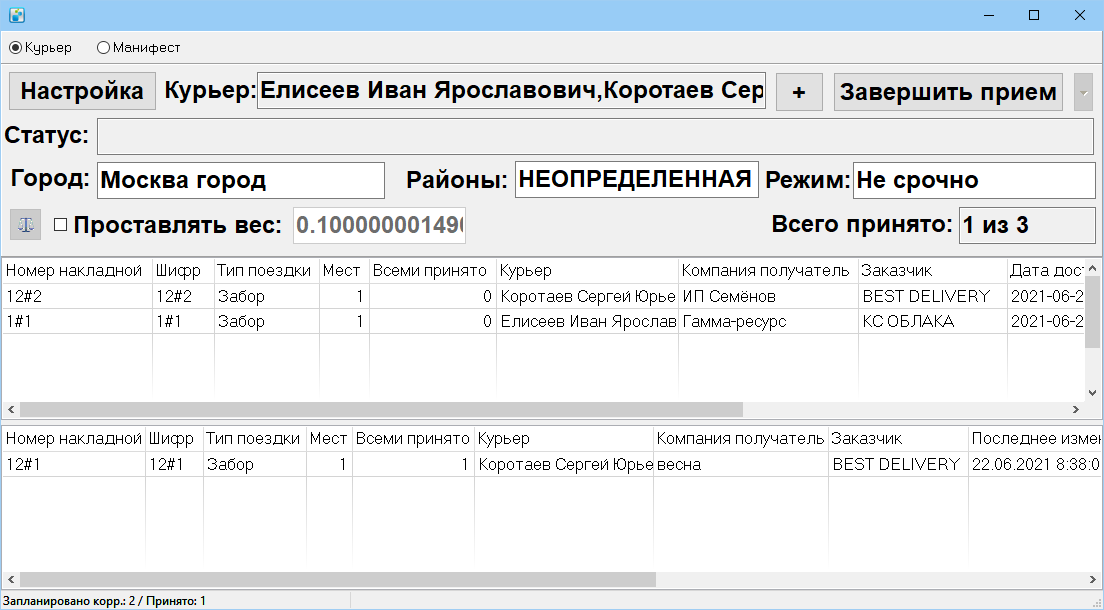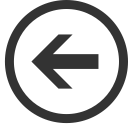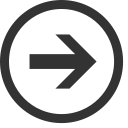How to Accept Work From a Courier
Версия от 10:29, 14 ноября 2022; Daria (обсуждение | вклад) (Новая страница: «After completing the deliveries, the courier returns to the office. If some of the orders could not be fulfilled, then the courier must hand in the return shipmen…»)
After completing the deliveries, the courier returns to the office. If some of the orders could not be fulfilled, then the courier must hand in the return shipments to the operator. This process is called courier acceptance. For this the system has a separate form - Receipt Board.
To accept the shipment, the operator needs to select a courier and scan the barcodes (BC). This article describes the basic acceptance algorithm. See the в «Receipt Board» article for more details.
It is also possible to accept courier work on the Issue tab. Подробнее см. в разделе «Accepting work from a courier».
To accept courier's work:
- In the top menu of the system, click Functions > Receipt Board.
- Make sure Courier mode is enabled.
- Specify the name or code of the Courier and press Enter. You can also scan your courier's ID.
- Click Start Acceptance. Or scan the barcode of the first shipment - the system automatically starts accepting if the shipment barcode is scanned.
- Scan the barcode of each shipment. In the upper table, the system shows what the operator must accept from the courier. This includes shipments with the status according to the courier «Not delivered» or «Not delivered for a reason» and the main status «Handed over». Everything that the operator scanned falls into the lower table.
- Click End Reception. The system will generate an acceptance certificate for the current courier. It reflects how many places and from which shipment something was accepted and what was not accepted. The certificates are stored in Documents → Shipment receipt certificates → Shipment receipt certificate from courier.
- Repeat steps 3-6 for all courier's work to be accepted.
|
Previous step |
Next step |